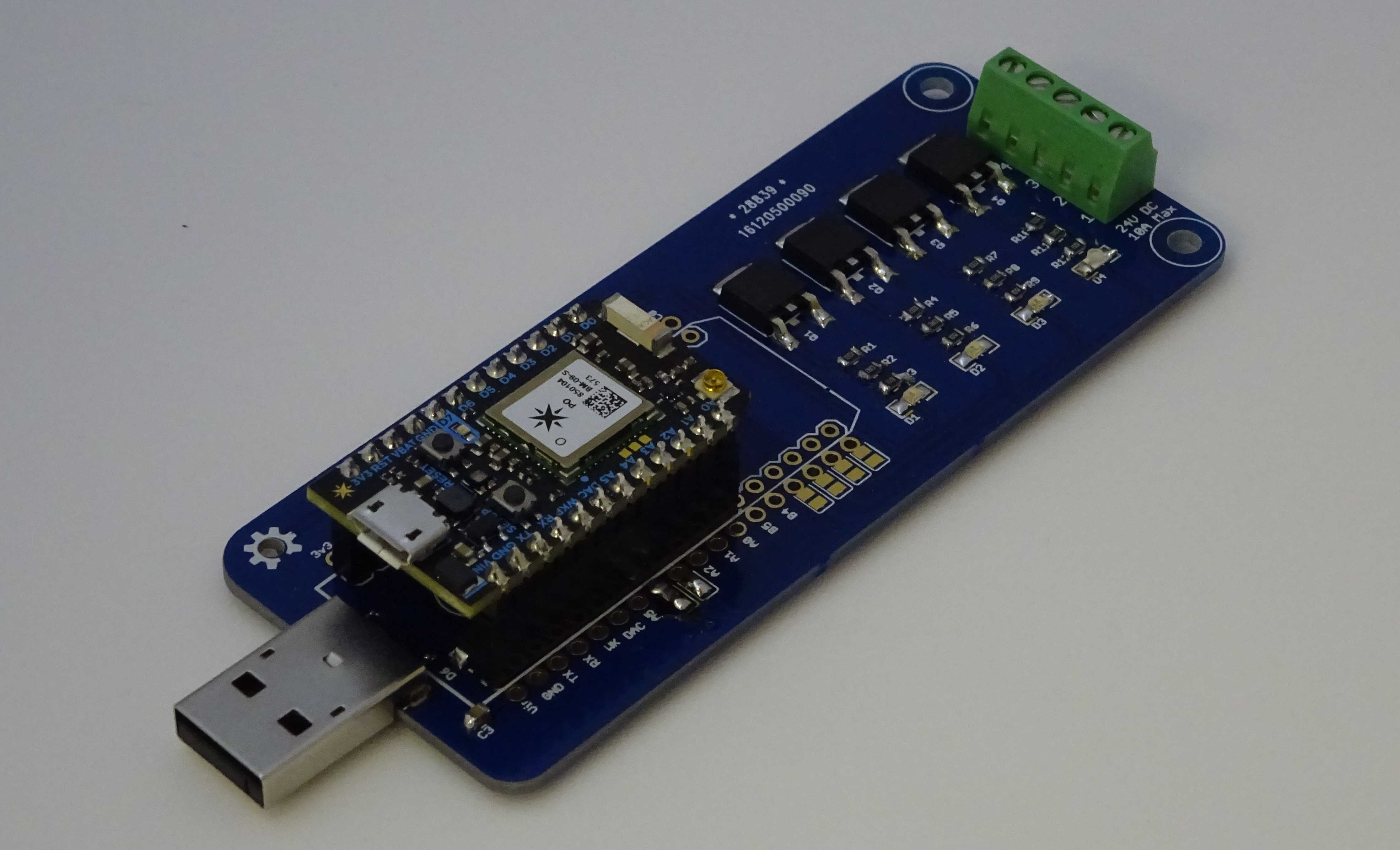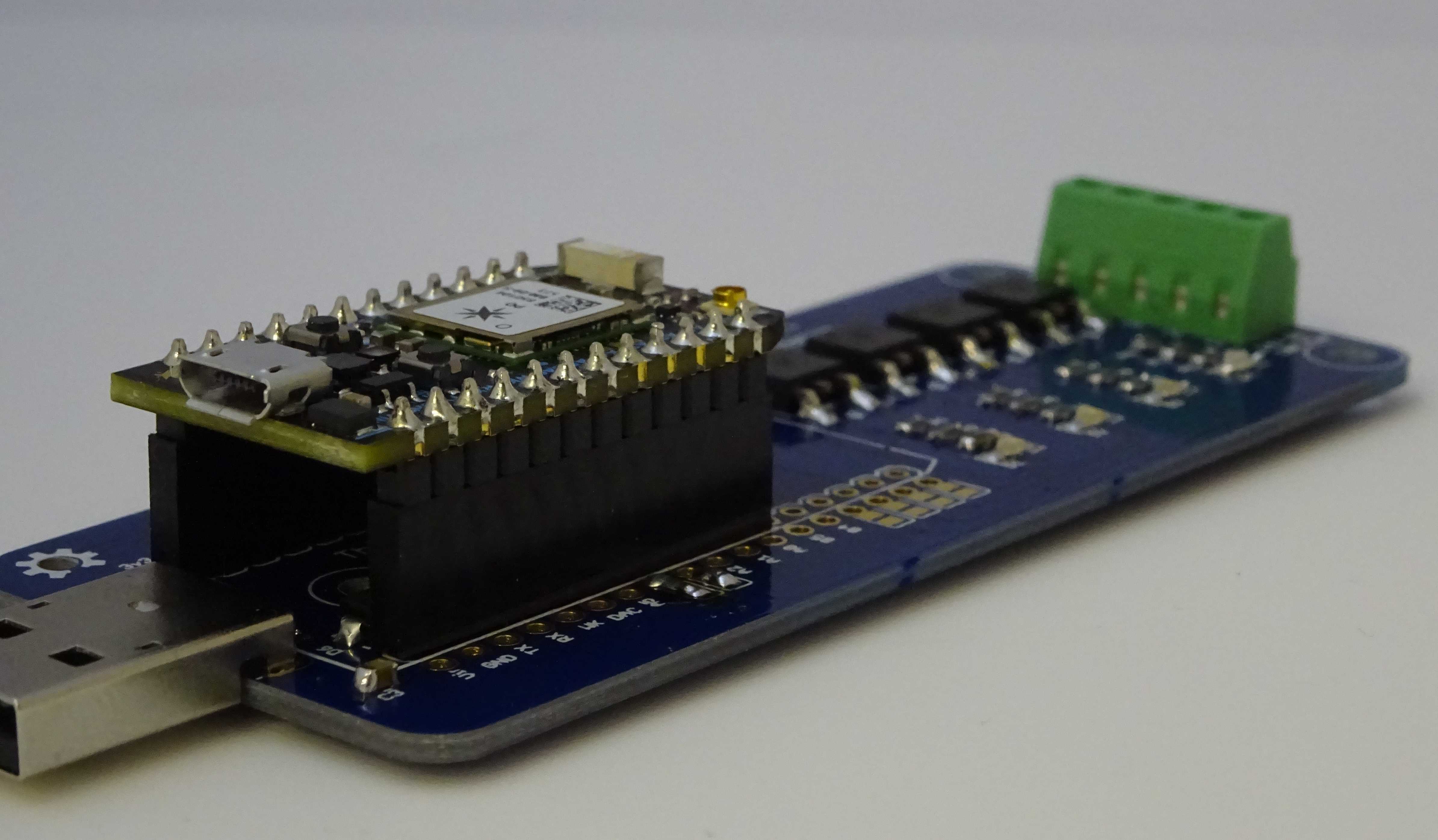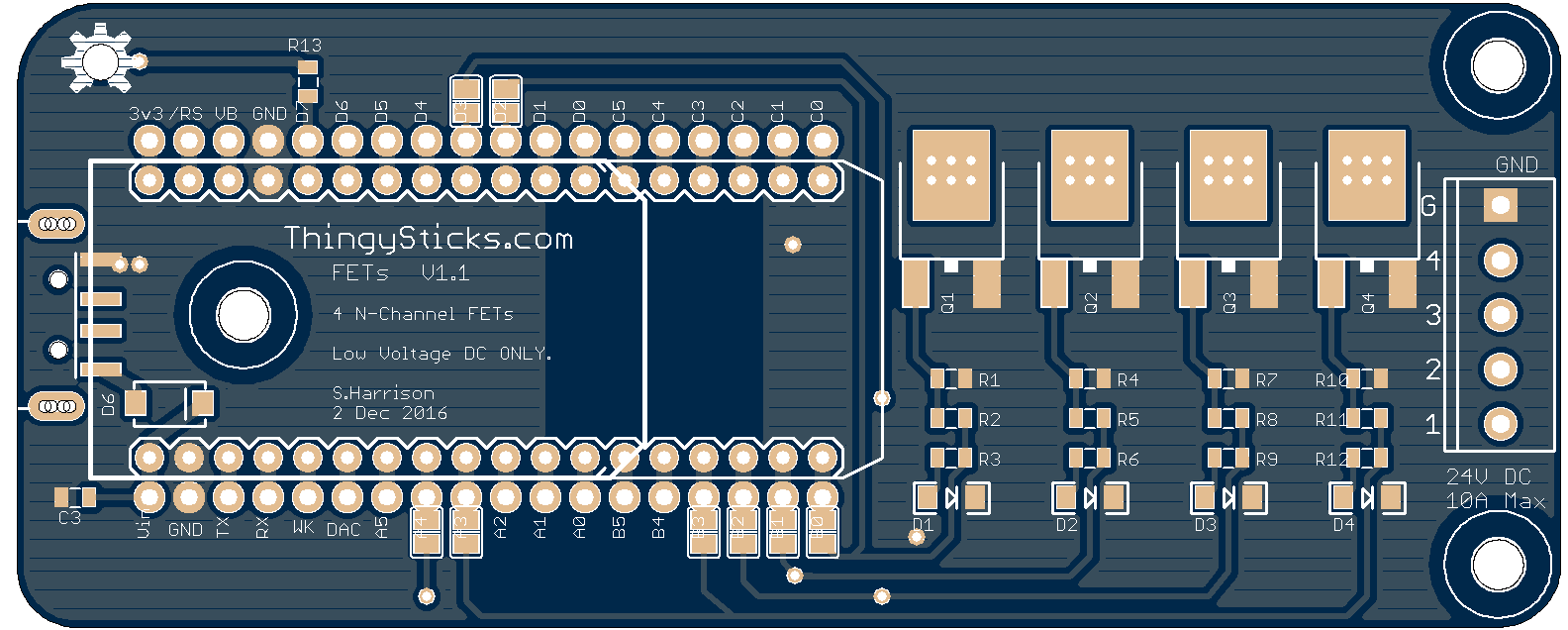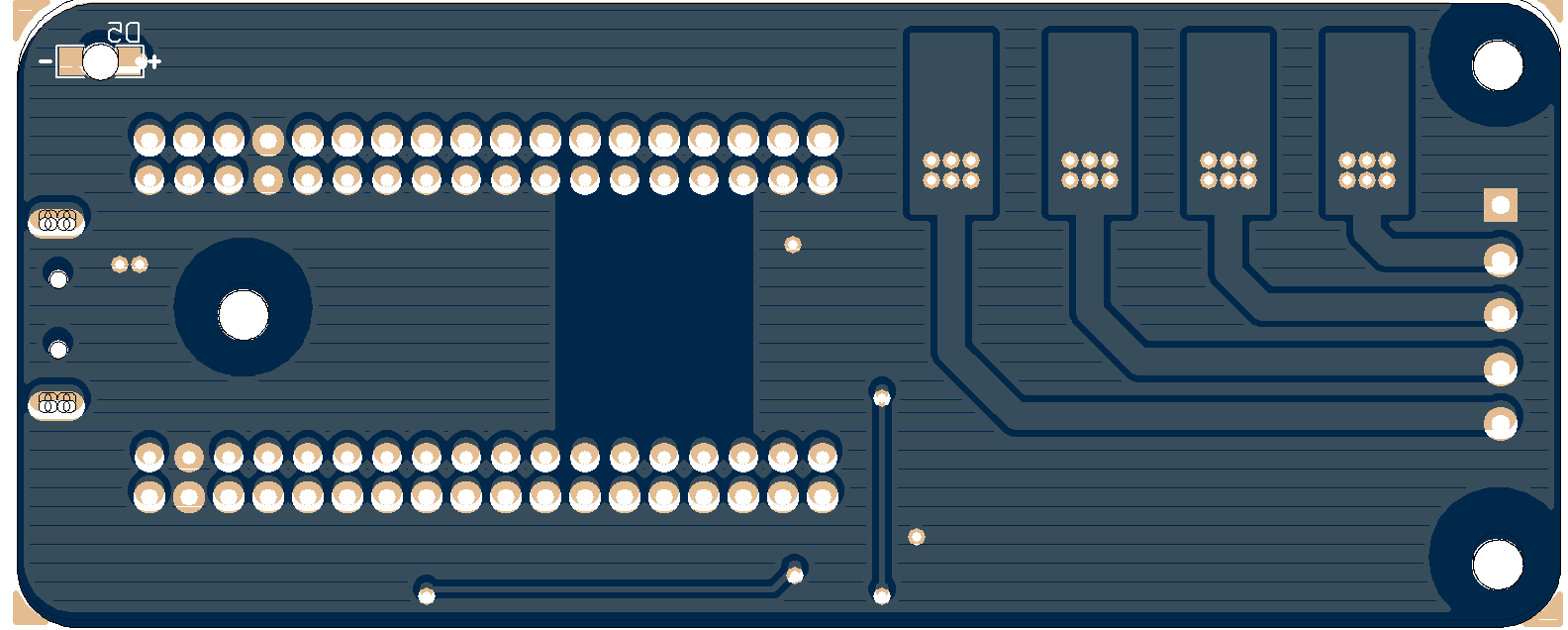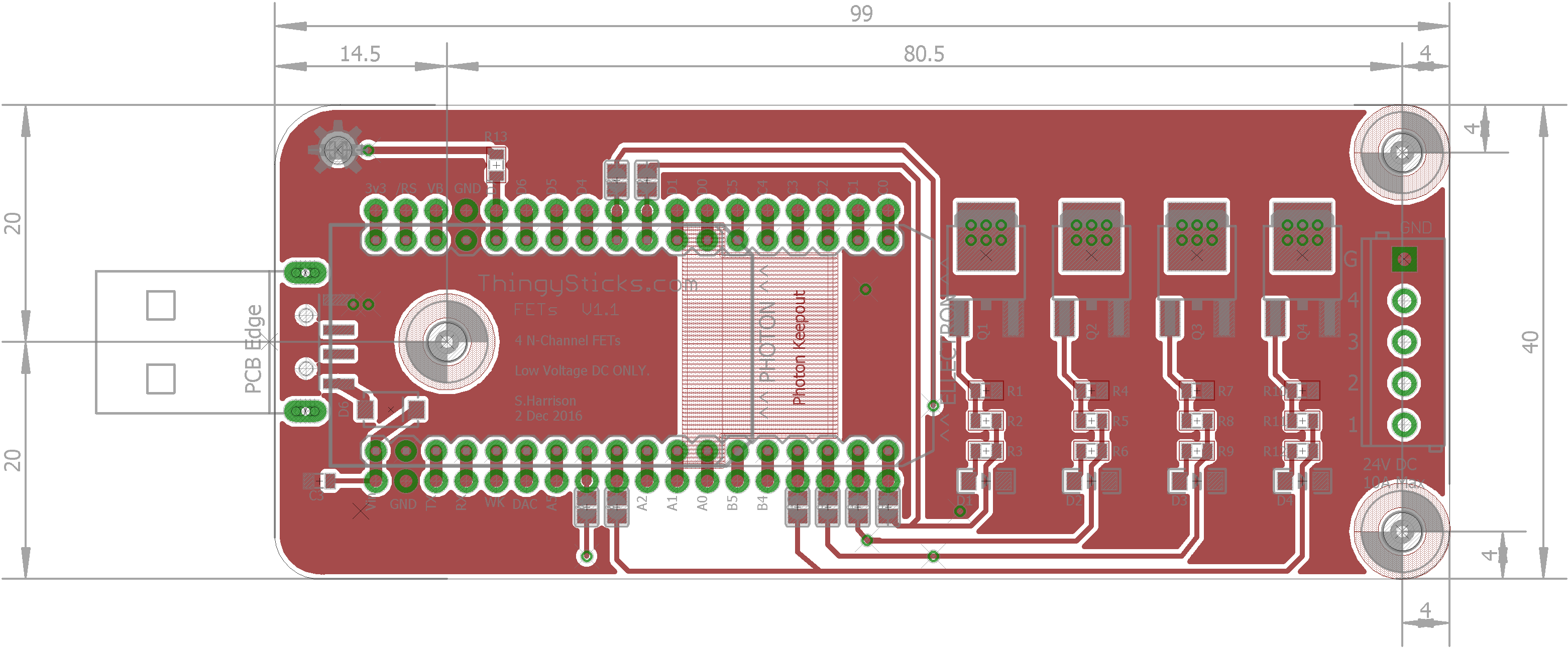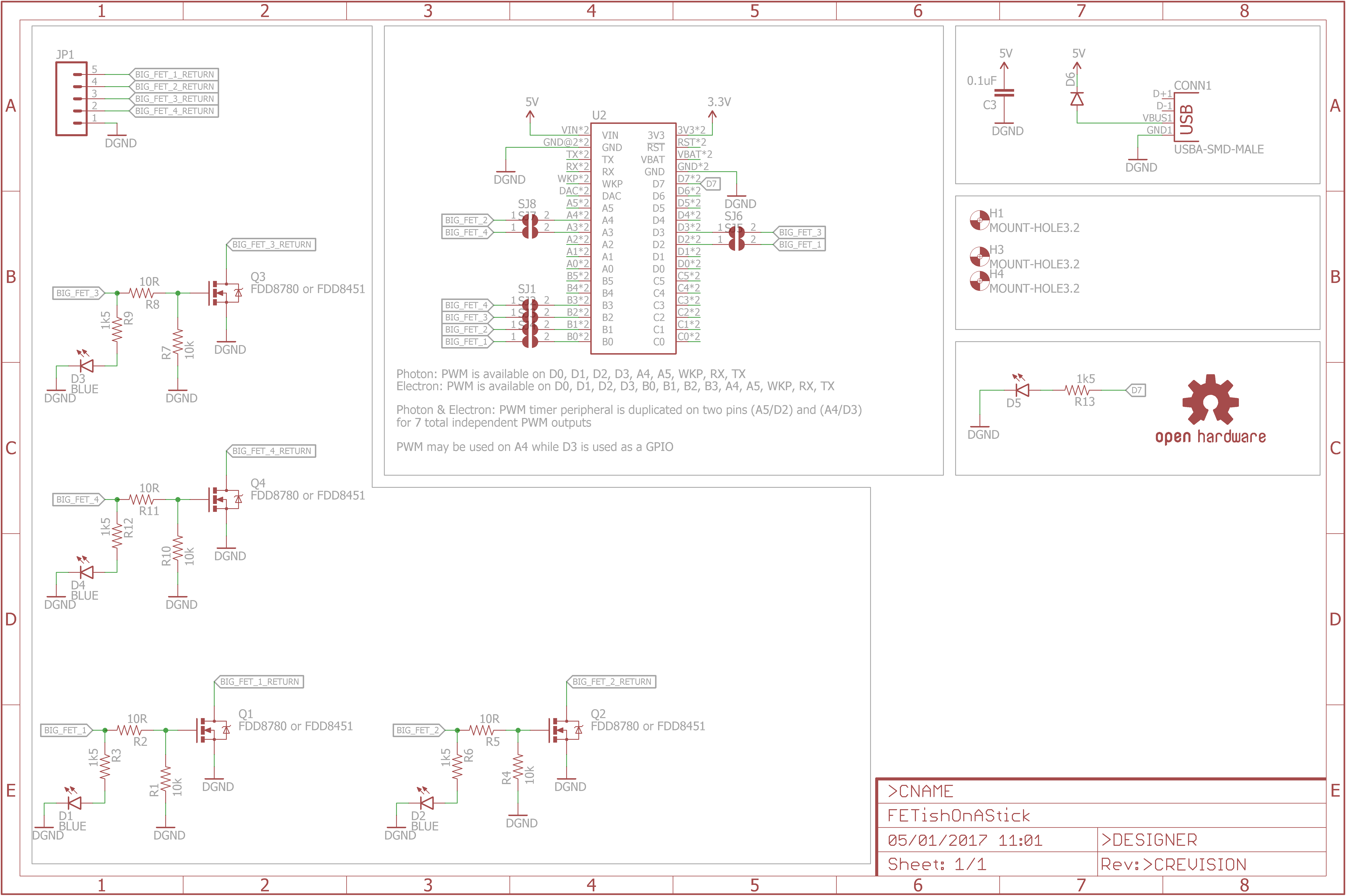Features
- Coming Soon...
Sample Code
int Fet1 = D2; // Or B0 - Red LED
int Fet2 = A4; // Or B1 - Yellow LED
int Fet3 = D3; // Or B2 - Green LED
int Fet4 = A3; // Or B3 - Buzzer
// Output pins (as array)
int outputs[] = {D2, A4, D3, A3};
// Particle function definitions
int SwitchOutputOn (String args);
int SwitchOutputOff (String args);
int SwitchLightOn (String args);
int SwitchLightOff (String args);
int ShowSequence (String args);
bool showSequenceEnabled = false;
void setup() {
// Debug LED.
pinMode(D7, OUTPUT);
for (int i = 0; i<4; i++) {
// Set-up the pin as output.
pinMode(outputs[i], OUTPUT);
// Ensure it is switched off.
digitalWrite(outputs[i], LOW);
}
// Declare the functions exposed to the internet.
Particle.function("OutputOn", SwitchOutputOn);
Particle.function("OutputOff", SwitchOutputOff);
Particle.function("LightOn", SwitchLightOn);
Particle.function("LightOff", SwitchLightOff);
Particle.function("showSeq", ShowSequence);
// Publish our online message.
publishStatus("Fets and Lights. V0.3");
}
void loop() {
digitalWrite(D7, HIGH);
if (showSequenceEnabled) {
runSequence();
} else {
delay(1000);
}
digitalWrite(D7, LOW);
delay(1000);
}
void runSequence() {
for (int i = 0; i<4; i++) {
digitalWrite(outputs[i], HIGH);
delay(1000);
digitalWrite(outputs[i], LOW);
}
}
// ==========================================
// Particle Functions
// ==========================================
// Switch the output channel on
// Use the channel number (1-4) for the argument
int SwitchOutputOn (String args) {
int channel = args.toInt();
switchOnChannel(channel);
return channel;
}
// Switch the output channel off
// Use the channel number (1-4) for the argument
int SwitchOutputOff (String args) {
int channel = args.toInt();
switchOffChannel(channel);
return channel;
}
// Switch the light on for a given named color
// Red, Yellow, Green, Buzzer (I know, buzzer isn't a color!)
int SwitchLightOn (String args) {
int channel = getChannel(args);
switchOnChannel(channel);
return channel;
}
// Switch the light off for a given named color
// Red, Yellow, Green, Buzzer
int SwitchLightOff (String args) {
int channel = getChannel(args);
switchOffChannel(channel);
return channel;
}
// Start the channel sequence.
int ShowSequence (String args) {
showSequenceEnabled = true;
return 1;
}
// --------------------------------------
// Helpers
// --------------------------------------
int switchOnChannel(int channel) {
// Convert channel (1-4) to array index (0-3)
int arrayIndex = channel - 1;
digitalWrite(outputs[arrayIndex], HIGH);
publishStatus("Channel " + String(channel) + " On.");
}
int switchOffChannel(int channel) {
// Convert channel (1-4) to array index (0-3)
int arrayIndex = channel - 1;
digitalWrite(outputs[arrayIndex], LOW);
publishStatus("Channel " + String(channel) + " Off.");
}
int getChannel(String color) {
String lowerColor = color.toLowerCase();
// Doesn't support String switch/case.
if (lowerColor == "red") {
return 1;
} else if (lowerColor == "yellow") {
return 2;
} else if (lowerColor == "green") {
return 3;
} else if (lowerColor == "buzzer") {
return 4;
} else {
// light up the red light.
return 0;
}
}
void publishStatus(String message) {
Particle.publish("status", message);
}
Dimensions
- Length: 99mm
- Width: 40mm
- Hole 1: 3.2mm at 14.5,20
- Hole 2: 3.2mm at 95,4
- Hole 3: 3.2mm at 95,36